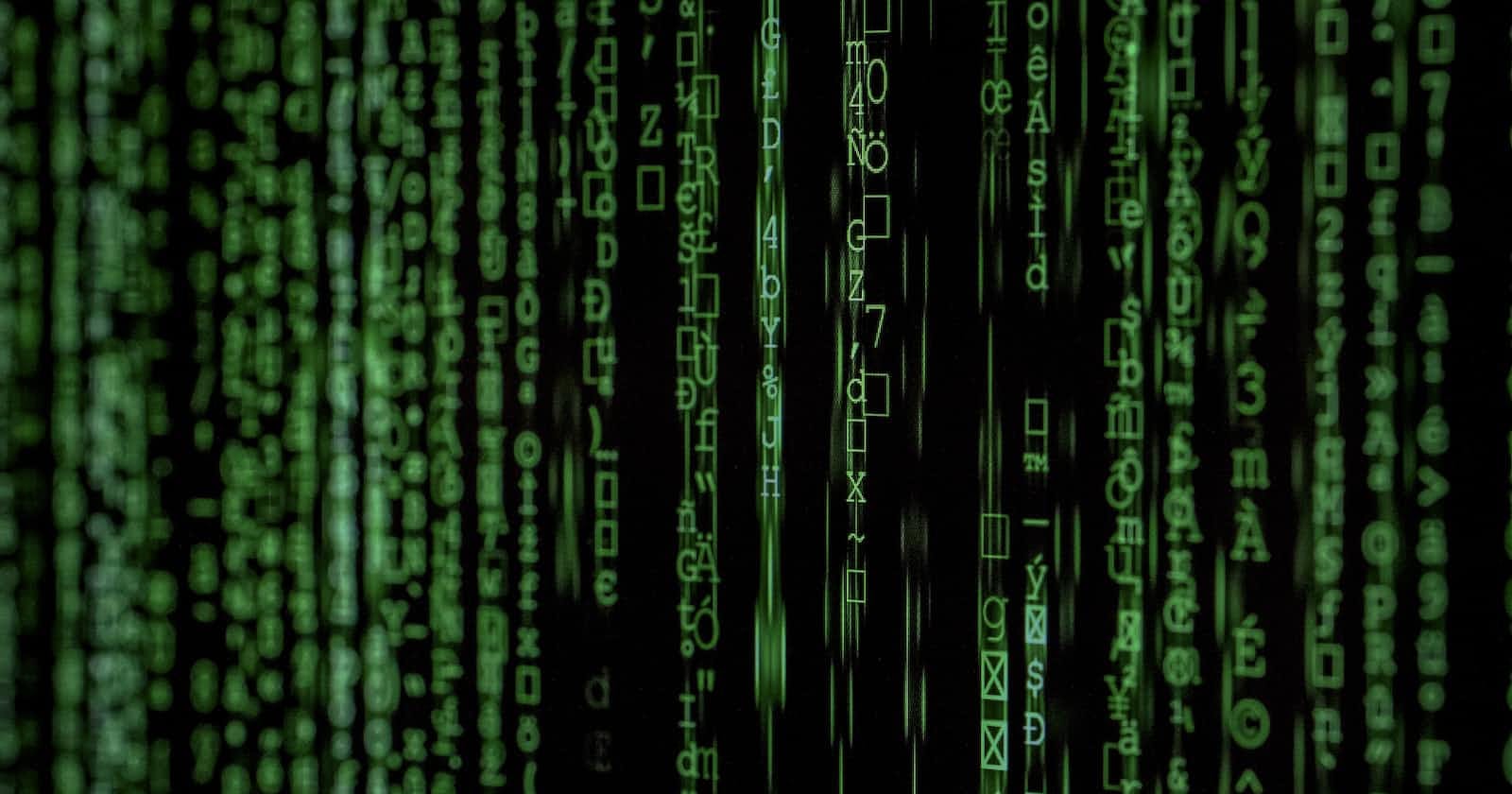Introduction: In today's digital age, security is paramount when it comes to developing web applications. Whether you're a seasoned full-stack developer or just starting your journey, ensuring the security of your web app should be a top priority. In this blog post, I will guide you through how to secure your web application using the powerful combination of React and Flask, providing code snippets and examples for a clearer understanding.
1. Implementing User Authentication:
One of the first steps in securing your web application is implementing user authentication. Let's use Flask's popular extension, Flask-Login, and React for this purpose.
pythonCopy code
# Flask Server (app.py)
from flask import Flask, request, jsonify
from flask_login import LoginManager, UserMixin, login_user, login_required, logout_user
app = Flask(__name__)
login_manager = LoginManager(app)
# React Component (Login.js)
import React, { useState } from 'react';
const Login = () => {
const [username, setUsername] = useState('');
const [password, setPassword] = useState('');
const handleLogin = async () => {
// Perform API request to validate user credentials
const response = await fetch('/api/login', {
method: 'POST',
body: JSON.stringify({ username, password }),
headers: { 'Content-Type': 'application/json' }
});
if (response.ok) {
// Login successful
// Redirect or update user interface as needed
} else {
// Display error message to the user
}
};
return (
// Render login form and handle user input
);
};
2. Protecting API Endpoints:
Securing your API endpoints is crucial to prevent unauthorized access. Flask can easily protect your endpoints with decorators like @login_required.
pythonCopy code
# Flask Server (app.py)
@app.route('/api/secure-data')
@login_required
def secure_data():
// Only authenticated users can access this endpoint
// Return sensitive data here
3. Implementing HTTPS:
To encrypt data transmission between your React frontend and Flask backend, it's essential to use HTTPS. You can achieve this by configuring your Flask app with SSL/TLS certificates.
pythonCopy code
# Flask Server (app.py)
if __name__ == '__main__':
app.run(ssl_context=('path/to/cert.pem', 'path/to/key.pem'))
4. Cross-Origin Resource Sharing (CORS):
Ensure that your React frontend can communicate with the Flask backend by handling CORS properly. Use the flask-cors extension to allow specific origins.
pythonCopy code
# Flask Server (app.py)
from flask_cors import CORS
app = Flask(__name__)
CORS(app, resources={r"/api/*": {"origins": "https://your-react-app-domain.com"}})
5. Input Validation and Sanitization:
Ensure that all user inputs, whether from forms or API requests, are properly validated and sanitized. Use libraries like WTForms in Flask and prop-types in React to validate and sanitize user data to prevent common vulnerabilities like SQL injection and XSS attacks.
pythonCopy code
# Flask Server (app.py)
from wtforms import Form, StringField, validators
class MyForm(Form):
username = StringField('Username', [validators.Length(min=4, max=25)])
# React Component
import PropTypes from 'prop-types';
const MyComponent = ({ username }) => {
// Validate and sanitize username before usage
};
MyComponent.propTypes = {
username: PropTypes.string.isRequired,
};
6. Password Hashing:
When storing user passwords, never store them in plaintext. Use a strong hashing algorithm like bcrypt to securely store and verify passwords on the server.
pythonCopy code
# Flask Server (app.py)
from werkzeug.security import generate_password_hash, check_password_hash
hashed_password = generate_password_hash('user_password', method='bcrypt')
if check_password_hash(hashed_password, 'user_password'):
// Password is correct
7. Content Security Policy (CSP):
Implement a Content Security Policy to mitigate risks associated with content injection attacks. Define which sources of content are allowed to be loaded by your web application, reducing the risk of running malicious scripts.
8. Regular Security Audits:
Regularly conduct security audits and vulnerability assessments of your application's code and dependencies. Tools like OWASP ZAP and security scanners can help you identify and address potential security issues.
9. Rate Limiting and Brute-Force Protection:
Implement rate limiting on your API endpoints to protect against brute-force attacks. Flask-Redis can be used to store and track access rates, and you can deny access to IP addresses that exceed defined limits.
10. Error Handling and Logging:
Handle errors gracefully and avoid exposing sensitive information in error messages. Implement comprehensive logging to monitor and investigate security incidents.
11. Security Headers:
Set appropriate security headers in your Flask application's responses, such as X-Content-Type-Options, X-Frame-Options, and X-XSS-Protection headers to enhance the security of your web app.
12. Regular Updates:
Stay up to date with security patches and updates for both your React frontend and Flask backend, as vulnerabilities may be discovered over time.
Conclusion: Securing your web application using React and Flask is an ongoing process. By implementing user authentication, protecting API endpoints, enabling HTTPS, handling CORS, input validation, password hashing, CSP, security audits, rate limiting, error handling, security headers, and staying updated, you've taken significant steps to enhance your web app's security. Always remember that security is a continuous journey in the world of web development, and proactive measures are key to keeping your users' data safe.